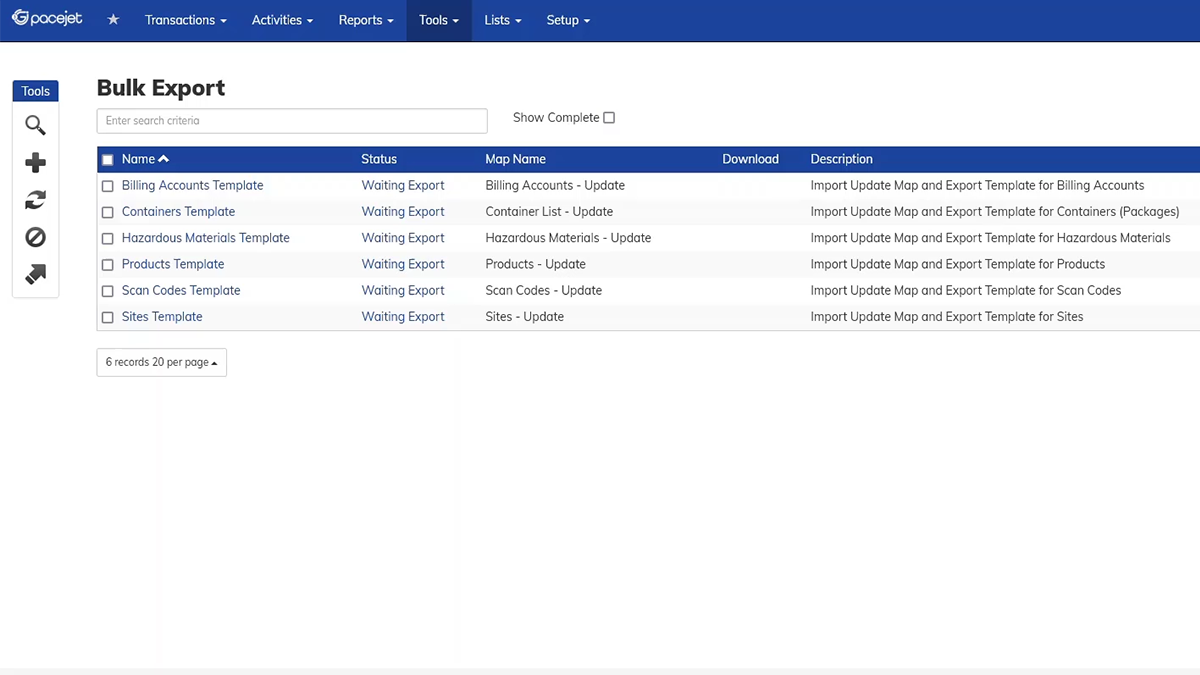As we look forward to the year ahead, many businesses are mapping out improvements they can make to keep shipments moving while mitigating rate increases. Building up safety stock is one strategy some are using to lower shipping costs and reduce stock outages (To avoid price hikes, businesses are finding other ways to protect their margins). On the heels of major rate increases from the big carriers (FedEx and UPS increase rates on average 5.9% from a consistent 4.9%.), more businesses are looking at regional options (Should FedEx and UPS care about the LaserShip+OnTrac Merger?). And with LTL at peak capacity, more shippers are reviewing their LTL contracts to secure capacity at the best price they can get (Transportation Rates Forecast: Q4 2021).
To make strategic shipping improvements we see many shippers needing easier access to all of their shipping data. Fortunately, the Pacejet 22.1 Release has a major feature update coming in January to our Bulk Export tool that helps shippers easily export shipping history for any date range or search criteria with easy data formatting to support analytics or carrier negotiation. Keep reading for a demo of this feature and more information.
Easily Use Bulk Export of Shipping Data for Carrier Reviews
Watch our demonstration video to see how easy it is to bulk export shipping data in Pacejet.
Feature Summary
Pacejet’s bulk export of shipping data provides two key capabilities. The feature formats data with the exact fields and order that you need for an intended use, whether that is analytics or carrier negotiation. The second is to export any window of time for your shipping data.
To start, users can configure the bulk export data tool on their own without contacting support or services. Just go to the rules area, type in shipment reports, find the relevant rule, and install. Once installed, users go to the Tools menu to locate the bulk export form.
Users can choose from multiple templates that focus on different types of data to make it easier to process the export. Once a template is selected, users can customize a drag-and-drop map with data fields to gather the information for the report. After specific data types have been set, users can then determine what filters to apply including timelines, carriers, and more.
Now that the data fields have been selected and filtered, users can save the template to run the export anytime they want. To export data, users just have to click Export, download the file, and then view the data in a CSV file for your purposes.
With this feature, users can easily configure shipping data and get a bulk export for reporting purposes. Now you have complete control over your data columns, data names, and data time periods. These filters can be saved so you can come back to the same reports over and over again.
If you want more details on this feature and many others, register for our customer webcast that’s scheduled for January 5th, 2022 at 1pm ET.