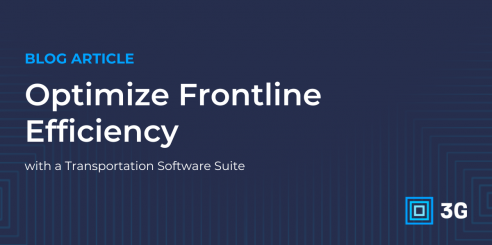Managing the logistics side of any business is hard work. Thankfully, plenty of software solutions are available to help make this process easier and more efficient. Most companies use logistics software, but more often than not, they do not use it to its full potential.
Knowing how to get the most out of your logistics software can help you save time and money and make the whole process more organized. The problem is that many people are still unsure how to use this software best. This article covers all there is to know about logistics software and how to implement it efficiently.
What is logistics software?
Logistics management software is software that is meant to help you keep track of the entire logistics process. It is software that enables you to manage the many aspects of a logistics system, from keeping track of vendors to delivery dates and even transportation details. It helps you organize the entire process and efficiently keep track of your data.
Most businesses with a logistics department usually use some form of logistic software. Some companies might even just use Excel files to keep track of all these details. But if you’ve ever worked with logistics on an Excel file, you know it can quickly get out of hand. There’s simply too much to keep track of simultaneously.
The first step to using your logistics software efficiently is understanding precisely what it is and what it is meant for.
What does logistic software do?
Logistics software keeps track of all the data involved in the varying sectors of logistics operations. The logistics side will differ depending on the kind of company you work for. For instance, the supply chain sphere will have logistics software to handle form orders and distribution details within the company, keep track of documents and payments, and issue receipts for purchases, etc.
Similarly, a transportation company or the transportation sphere of logistics might have software that keeps track of transportation orders, offers a portal to interact with customers and store customer history, plans costs and delivery times, reports which deliveries have been completed, etc.
On the other hand, a warehouse might have software that handles the management of supplies, planning of storage space, labeling and arranging the supplies, monitoring operations in the warehouse, and managing the employees or personnel inside the warehouse.
You use the software to plan and organize the vast amounts of data required for these processes to run smoothly. For instance, suppose you work at Amazon. You have thousands of orders coming in every day. There is a lot to keep track of to ship these orders fast and on time to the correct locations.
Logistics software handles all tasks to keep track of everything, from which vendors to get the product from, which transportation will be used to ship the product, and customer details like their address and contact numbers.
When you think of the sheer number of orders that must come into Amazon, you’ll realize how important this kind of software is. It’s impossible to streamline this process and work efficiently without logistics software. Amazon, for instance, has its own logistics software developed to suit its needs.
This software is meant to optimize the logistics department processes of any enterprise company. It can be customized to fit any sphere, and the best logistics software is usually customizable to suit your specific needs.
What are some key features of logistics software?
Today’s logistics software offers many different features, whether order management or warehouse management. With your logistics software, you can manage and keep track of inventory, supplies, delivery details, etc. Many even have predictive features that use AI and past data to predict future demands.
There are a lot of features that different logistics software companies offer. Out-of-the-box software might provide the core elements your business needs, but the best results are often custom solutions that integrate your needed features. Evaluate the customization options when reviewing your logistics management software solutions. Here are some of the custom elements provided by logistics management software.
Billing management
While many features may differ according to what kind of logistics sector you work in, one area that should be common among all logistics software is the billing management system. Businesses have a lot of invoicing needs. Whether invoicing clients or paying bills yourself for supplies, keeping track of the receipts is essential.
Dealing with a high volume of orders can become next to impossible if you attempt to do it manually. Your logistics software should allow you to receive orders automatically, schedule, process, and generate invoices.
For instance, you should also be able to track orders and be notified once they have shipped. Even integrating payment gateways into the software can be a helpful feature. A centralized payment system is vital for tracking expenses and sales income.
An efficient ordering, billing, and payment feature is essential in any reputable logistics software. It should ideally be highly customizable; i.e., you should be able to edit and customize which fields you want and what kind of information you want to store and create an interface that supports your specific business functions.
Flexibility
Flexibility is essential in any software, but this is especially true for logistics software. Certain aspects of the logistics process can often be uncertain or subject to change. Your software should allow you to make those changes easily or, better yet, account for those changes automatically.
The software should evolve along with the business and grow and develop in its functionality as the business evolves.
How you use your software should also be flexible. Logistics service providers will have options for you to use the software in the manner that best supports your use cases. It might mean having a mobile version or an app where you can make small changes to the system from your phone if you don’t have access to a computer.
It can also mean that the software should support different operating systems. You might need to change OS preferences for security reasons. Having broad support for the software can also be a great feature.
Optimization tools
When dealing with logistics and transportation, your main goal is to save money however possible without compromising on the quality of service. You have to choose the most cost-effective methods for each step in the process.
This is where optimization tools can come in handy. Your logistics software should offer different tools to optimize your logistics process. The main focus of logistics software is the transportation of the products.
In many cases, this can be very expensive. Your software should help you choose the optimum route for each delivery to allow for cost savings. For instance, if one trucking company can ship your products in 5 days and another in 2 days, your software should automatically choose the one that ships faster unless you have to pay extra for fast shipping.
The software should be capable of analyzing the situation and providing you with the best possible solution on a mass-production scale. This process would be very time-consuming to do manually. Thus, automation in this area of optimizing your operation is critical for success.
Optimization tools work to give you the best possible solutions to your problems. It also should help you avoid errors in your data, which can lead to more significant costs. In logistics, mistakes are common and can often be very expensive. Therefore, proper documentation and upkeep of data are essential to avoid errors.
Real-time visibility
Logistics software should work well across various sectors and give you real-time data. From ordering goods to dispatching. Real-time visibility can help you make better stock and warehouse inventory management decisions.
Logistics software should update in real-time to changes that may occur in any aspect of the logistics process. Clients would appreciate it if you could tell them where their order is or what process it is going through. It’s also well-suited to quickly arrange for last-minute cancellations or changes to orders.
Keeping up with local laws and regulations can help you save money on transportation and shipping. There are a lot of minute costs associated with these processes that your software can help you reduce. Therefore, your logistics software should offer complete, real-time visibility across all aspects of your logistics operations.
Forecasting tools
A lot of logistics software nowadays integrates AI into their algorithms. With the vast amounts of data and analytics logistics software stores, artificial intelligence can help the software predict specific demand forecasts. The software performs this by finding patterns within the data, i.e., order history and past buying behavior.
This can help plan future shipments and help develop stronger client relationships. It’s a great tool for client retention and acquiring new clients. Using AI in this manner can personalize the customer experience and thus build rapport.
With forecasting tools, you get detailed insight into your own business: your procurement cycles, how many resources you use each term, how much delay you can expect in different processes, and the costs involved in your logistics. With complete insight, you can build a better, more effective logistics strategy for the future and develop better products.
Smooth integration
A lot falls under logistics, so there’s a lot that can go wrong. It’s essential, therefore, that your software integrates each of the sectors involved in logistics.
Certain businesses choose to use different software for different aspects of logistics. They use delivery management software, order tracking software, etc. If so, you want software that seamlessly integrates and works together.
Communication between parties should be seamless, and the software involved should reflect that. Better communication means fewer errors and better productivity.
Supply chain efficiency
It’s crucial to have software that helps you manage supply chain efficiency. The software should handle the flow of products and services, beginning from the manufacturing process through to the delivery process.
A centralized dispatch dashboard is a feature in your logistics software to keep track of deliveries being sent to the right place. A robust cash management system is also essential in helping the supply chain process workflow.
Additionally, a fleet tracking feature is valuable to help you track shipments. The transportation management system should be able to track shipments globally on land, sea, or air.
Using reporting or analytics tools in your logistics software is another way to strengthen your supply chain more efficiently. Accurate reports can help you gain insight into supply chain operations and allow for better decisions.
Management of warehouse facilities
Your logistics software should ideally have a warehouse management feature for warehouse operations. Not all logistics software solutions will provide WMS capabilities, but those will best serve your supply chain management needs.
There is no overstating the importance of inventory control and tracking. Supply chain management software sometimes disregards the warehouse management aspect, but that oversight can cause customer relationship management nightmares if packages are lost in transit.
A digitized inventory system lets you get updates about any leftover shortages or stock. It allows you to speed up the courier dispatch services and thus have a much more efficient supply chain, which also, in turn, can lead to higher levels of customer satisfaction.
Who uses logistics software?
Logistics software benefits almost any kind of business and can help make the transportation of products much more efficient. Traditionally, Trucking companies, Third-party logistics companies, Freight forwarding companies, Transportation companies, Warehouses, Production houses or factories, and Retailers are the types of businesses that invest in the best logistics software solutions.
Any business transporting goods from one place to another can leverage logistics software. However, many more companies are integrating logistics software into their workflow for its many benefits. With the advent of AI and the number of customization options available in the software, companies can use it specific to their needs and goals.
10 Steps to put logistics software into action
Now that you have a solid understanding of logistics software and how to use it for your business, let’s go over how to implement a logistics management system.
Step 1: Make a list of your needs
Whether you already use existing logistics software in your company and want to make better use of it, or you’re considering introducing new software, you must have a clear idea of your requirements.
Start from the beginning of your logistics operations process, the order placement, and then, step by step, work your way through the delivery of the product. You should analyze every step that falls in between, especially when transporting the product.
The first step doesn’t necessarily have to translate to a digital task. Address the problems you are facing and note them, and then you can narrow down the logistics companies with logistics management solutions to solve those problems.
This exercise will help you pinpoint precisely what system requirements you have for your operation. This requirements document will help you shop for the right logistics management software and find logistics companies that are top providers and aligned with your needs.
Step 2: Check out the competition
If you are a new business owner or just learning how logistics can evolve your operation, you can research your competitors to see how they handle the logistics in their companies. Take a look at the industry leaders and what software they use. What kind of features do they have? Do they use custom software, or is it out of the box?
Doing proper research will help you better understand how things work and what the software looks like. It will also help you get reviews of the various software options, on-premise and cloud-based software. You will learn which features you need and which are nice to have.
Narrow to a few top logistics providers and match them with your system requirements.
Step 3: Decide on custom software, a subscription, or outsourcing
Once you have a better idea of your requirements and options, you can decide whether your business will benefit more from a custom or pre-existing design. You can hire an IT team to develop your logistics software from scratch. A lot of big companies like Amazon have done this.
The perk of this approach is that you can build software that works how you want it to. This approach allows you to build a system specific to your requirements and to save on aspects you will not need or use.
The obvious drawback to this solution is that it is costly to build, develop, deploy, and maintain your software. It also takes a lot of time. While this is a viable option for larger companies, most businesses are content with using any pre-existing logistics software available on the market.
There are a lot of varieties and different target markets and niches. Ensure you select one to meet your logistics management needs. Some of them also provide customizations to a certain extent so that you can change the features to meet your needs.
You can also choose to outsource your logistics software needs to transportation companies. This method is primarily effective for new start-ups and small businesses that might benefit from the other services that third-party providers offer.
Step 4: Choose between cloud or on-premise solutions
Next, you need to decide where to store your software. You can use in-house facilities or installation on local servers or choose to use cloud alternatives. With an on-premise approach, you will receive greater security and control over your software.
However, a lot of hardware and maintenance is involved in maintaining an in-house logistics software system. Cloud-based software services have a much lower starting cost and do not require hardware. It also allows you to access the software from anywhere in the world.
Step 5: Determine the functionality
You can now decide on the modules you want in your software based on the requirements analysis you’ve performed. There are tons of modules you can go for. Some of the common ones are:
- MES-Manufacturing Execution System
- TMS-Transport Management System
- SCM-Supply Chain Management
- CRM-Customer Relationships Management
- WMS-Warehouse Management Systems
- AEM-Enterprise Asset Management
Step 6: Choose a vendor
Now that you have a concrete idea of what software you need, you can choose a vendor you like. You can contact us at 3G for Transportation Management System quotes. Remember to set up an appointment to discuss your requirements and budget.
If you opt for the custom development route, this is where you give the execution over to the IT development team. They will build your system within the discussed time frame.
Step 7: Training process
With any software as extensive as logistics, there is a learning curve. There will be a need for training users on the system and for day-to-day operations. The logistics team will need the most extensive training on how the system works and how to use the software to its full potential. Usually, the vendors or the developers will guide you through this process.
Other employees might only need to learn to use the separate aspects of the software. For instance, warehouse employees may only be trained on the system’s inventory tracking and management aspects. Remember that a cross-trained organization has many benefits over a silo-trained team.
Step 8: Probation period
With the new software, a soft launch is often a good idea. This means you test the software on a smaller scale with a dedicated team before deploying it across the organization. This period can go on simultaneously during the training period.
This probationary period will determine which features work well and which might need adjustments. It can also show flaws within the system and help you make changes to fix minor issues. Since this is a significant investment, it can be challenging to change routes, but in the long run, it’s better to make changes now than suffer loss later.
Step 9: Measure success
Especially during the first few months, it’s essential to see if your software is helping you run the business more efficiently. Use different KPIs to measure the improvement. Some software can also provide reports on overall time and cost management advances.
Step 10: Keep evolving
Business is ever-evolving. It grows and changes, and your logistics software should grow and change with it. If you use pre-designed software, chances are you will get regular updates from the company itself. You can also perform periodic checks to see if there is any room for improvement and report that to the software providers.
Keeping your software updated and running on the latest versions allows you access to new features that might help the business. Always update the software as the business grows and keep it secure.
5 KPIs and ways to measure success
It’s essential to see measurable results when investing significantly in logistics software. It’s expensive, so you need to know whether it is helping. Here are 5 KPIs to help you measure the success of your logistics software.
Shipping time
Using logistics software should improve your shipping times significantly. Shipping time refers to the number of orders you have shipped within the requested time divided by the total number of orders.
With a streamlined logistics process, shipments should increase in speed and accuracy.
Order accuracy
This KPI measures how many orders were correctly delivered without any problems along the way. With logistics software, your orders should be digitized and processed automatically, thus reducing human errors along the way.
The higher the rate, the better your software is working. Ideally, you want your orders to be accurately delivered without any issues.
Transportation costs
Due to the optimization tools of your logistics software, using this software should significantly reduce your overall transportation costs, including the expenses of transporting the product from order processing to delivery.
Ideally, you should measure the costs of the different categories involved in transportation and see if any sector is costing more than usual.
Inventory to sales ratio
This ratio measures how much inventory you have compared to how much you can sell. It is a ratio that depicts the financial stability of your business and helps you determine whether you are overstocked or can handle unexpected situations.
While there is no correct inventory-to-sales ratio, and the target ratio depends on your business goals, a good ratio is usually not too high or low. This should reflect the use of your logistics software. Your software will also help you calculate this ratio much more accurately.
Warehousing costs
Another important KPI is the warehousing costs associated with your business. Warehousing costs involve everything from storage to moving the goods within the warehouse to the payments of employees and energy costs. The software will help you determine these costs much more efficiently.
Your logistics software should also help you reduce warehousing costs, as you have a better idea of real-time inventory. Therefore, you can reduce waste and only stock what you need.
How can logistics software benefit your business?
Logistics software can benefit your business in a multitude of ways. It helps reduce delivery times and makes transportation much more efficient and quick. By using optimization tools, you can reduce delivery times by days. It also helps prevent human error and altogether enables you to save money.
The different KPIs discussed above indicate how many ways logistics software can benefit a business. It makes it easier for your employees to handle their work, and you can better track all the processes inside your company with real-time data visibility.
This software helps you choose the best possible option to manage shipments, especially across modes of transportation and route optimization, and it can make this judgment based on several factors, not just cost.
How much does logistics software cost?
Logistics software can cost anywhere from 200 USD to 800 USD per month. However, since so many varieties and customizations are involved, it’s hard to provide an accurate cost estimate without discussing your specific needs. Your subscription prices will vary depending on the tasks you will need your software to perform.
To get an accurate quote, you can always contact us at our customer support and discuss your logistics software plans, and we will recommend a suitable solution along with how much you might have to pay each month.
Final Thoughts
Implementing logistics software can change your business for the better. Managing the entire supply chain without the proper software is challenging as your company grows, be it limiting errors or allowing you to make smarter, more effective decisions.
A scalable logistics software solution can effectively streamline the operations of a business that wants to enhance its delivery operations or how it works with third-party logistics providers.