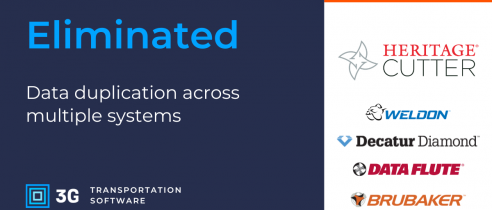Blog
Seamless Operations: Unleashing Efficiency With NetSuite Shipping Integration

Logistics companies face a myriad of challenges — constantly changing government regulations, data security stressors, digital transformations, supply chain disruptions, and heightened customer service demands — as they move into 2024. Only those who overcome the difficulties will be afforded longevity. So, how can businesses make sure they remain ahead of the curve?
The answer lies in streamlining shipping operations with NetSuite shipping integration, a management and automation tool that creates seamless processes. Such seamlessness improves customer satisfaction, saves money, enhances supplier relationships, reduces risk, boosts data accuracy, and raises visibility for prolonged market success.
As the world moves into complete digitization territory, logistics providers must embrace new shipping methods and technology to achieve the long-term prosperity they require.
Understanding NetSuite Shipping
NetSuite shipping integration is cloud-based, allowing businesses to streamline and simplify order fulfillment. The NetSuite shipping software has various functions for optimizing everything from sales order picking to packing to shipping, improving efficiency and customer experience in one fell swoop.
For most logistics companies, automation is the critical factor influencing their decisions to move to NetSuite. Gone are the days of manually creating labels that comply with industry regulations. The platform guarantees compliance, generating labels with AI-driven ease.
No matter the company’s size, NetSuite has a productivity-boosting shipping software solution.
Features and Capabilities
Streamlined operations aren’t the only thing awaiting providers who implement a NetSuite shipping integration; businesses can also expect a cross-functional staff team thanks to the key features and capabilities outlined below:
- Pack and ship — Whether domestic or international orders, NetSuite eliminates unnecessary steps in the pack and ship process, automatically determining the best carrier, printing labels, and creating documentation.
- Multi-order picking — The platform doesn’t select orders based on chronology. Instead, it considers all the orders requiring fulfillment and staff tasks to complete simultaneously.
- Pick strategies — Predefined strategies let companies customize how and when inventory should be used to fulfill orders. Thus, optimal resource utilization is achieved. Once set, NetSuite uses the pick strategies to recommend bin locations based on various concepts (e.g., FEFO, pick to fill, etc.).
- Real-time data — Providing real-time data enhances visibility, increasing the likelihood of providing accurate ETAs and making value-adding decisions for the business.
- Advanced shipping — While the standard shipping elements are fantastic, NetSuite goes one step further by giving users an “Advanced Shipping” tab to keep separate records for each phase of fulfillment and billing.
- Shipping label generation automation — After integrating NetSuite with FedEx, UPS, USPS, or all three, companies can print shipping labels straight from NetSuite using thermal or regular printers—no more switching interfaces for simple tasks.
- Multiple shipping routes — Items in one order aren’t always going to the same place, presenting new challenges to manual logistics teams. NetSuite shipping, however, deftly handles multiple routes, planning the most efficient journey in a matter of moments.
- Compliance guaranteed — During the automatic carrier selection process, the software will create the documentation needed to comply with state or country regulations based on the package and its contents.
Integration Customizations
NetSuite’s standalone shipping offerings work wonders, but companies have a wealth of custom integrations that further enhance its features, such as:
- XPS Ship — Despite providing many of the same capabilities as NetSuite shipping software (e.g., label creation, order processing, real-time tracking), XPS Ship amplifies the seamlessness provided by the base software upon integration. All shipping data is accurately updated for a cohesive solution.
- Extensive Order Manager — It’s a centralized hub for end-to-end validation, customer service, order management, and order processing flexibility, highlighting NetSuite’s functions.
- MyCarrierTMS — Unlike the integrations above, MyCarrierTMS focuses on streamlining transport management, offering features like freight optimization, shipment visibility, and carrier rate negotiation.
Benefits of NetSuite Shipping Integration
When implemented successfully, the features inside the platform bring businesses a bunch of benefits, three of which can be found below:
Enhanced Efficiency and Accuracy
Warehouses are busy places. So, it’s only natural that mistakes are made, miscommunications happen, and orders are fulfilled slowly or inaccurately. Unfortunately, such errors can have less-than-ideal consequences.
Luckily, NetSuite shipping software’s advanced capabilities limit the likelihood of human error by automating monotonous tasks like label generation and customs document creation. With these processes taken care of, employees can focus on value-adding tasks, increasing profits while enhancing efficiency and precision throughout the company shipping workflow.
Real-Time Tracking and Visibility
Real-time visibility isn’t a pipe dream; NetSuite shipping software has made it a reality, allowing users to see all aspects of their operations, regardless of where they are. Everything is handled in one seamless portal, from inventory levels to shipment status.
The enhanced visibility ensures that companies can make punctual, data-driven decisions to reduce shipping costs and rapidly respond to ever-evolving market conditions. Ultimately, this guarantees them a spot ahead of the competition as shipping technology advancement accelerates.
NetSuite shipping software’s real-time tracking allows logistics providers to give customers to-the-minute information regarding their orders, increasing satisfaction.
Cost-effectiveness and Resource Optimization
NetSuite shipping software helps shippers, freight carriers, and logistics companies save cash by minimizing the necessity for manual labor, reducing human errors that can have costly consequences, and improving inventory management.
Unnecessary usage of resources burns money and increases waste, preventing businesses from reaching their climate goals. Thus, the cost-effective resource optimization benefit provided by the software is a game-changer for forward-thinking providers.
Implementing NetSuite Shipping
As mentioned earlier, attaining these benefits requires properly implementing the shipping technology. Careful planning should be conducted before going live and integrating any solution — NetSuite shipping integrations included.
Planning for Implementing NetSuite Shipping
Before starting the full-blown implementation and integration, companies should plan thoroughly. Without sufficient preparation, employees are more likely to resist change, impeding the success of the eventual rollout. The recommended planning stages are:
- Shared objective — There is always a reason for changing working methods or software utilization, and employees must understand the reason (i.e., the objective) to avoid facing unnecessary opposition.
- Possible hindrances — If previous new implementation attempts have failed, ask why. By identifying pain points, leaders have the best chance of success.
- Understand users — Those who’ve enacted the change aren’t necessarily the individuals who will be using the software daily. As such, leaders must identify users’ challenges and needs to create adequate training solutions.
- Communicate — Transitions, including digital ones, require regular, transparent communication. Employees should be engaged from the very start for maximum positive impact.
- Test — Randomly select individuals to crash-test the platform before going live. This is especially vital when transitioning to an entirely new software as it gives IT teams more time to fix the problem.
The Integration Process
When it’s time to integrate NetSuite shipping software, companies should follow these setup and integration steps:
Initial Setup
- “Setup” > “Accounting” > “Shipping.”
- Select the “Charge for Shipping” box to charge for shipping orders automatically.
- To charge shipping and handling separately, check the “Charge for Shipping” and “Charge Handling Separate from Shipping.”
- Head to the “Carrier Registration” subtab and register a USPS, UPS, or FedEx account.
- To bill integrated shipping charges to UPS or FedEx accounts, check the “Third Party Billing” box.
- Go back to the “Shipping” tab.
- Choose the “Default Shipping Carrier.”
- Choose the “Default Shipping Method.”
- Select the “Shipping Label Creation Stage” to receive tracking numbers and automatically print shipping labels with NetSuite shipping label integration.
- Enter a “Default Item Weight in Lbs.” for when an item weight isn’t recorded.
- Add the “Number of Days to Shipment.” This is an average.
- Add information in the “Cutoff Time for Shipments” field.
Enable Shipping Label Integration
- “Setup” > “Company” > “Setup Tasks” > “Enable Features.”
- Hit “Transactions.”
- Scroll to the “Shipping & Receiving” section.
- Check the “Shipping Label Integration” box.
- Click “Save.”
Overcoming Challenges
Even when following the preparation and integration steps above, challenges may arise. Some of the most common include:
- Resistance to change
- Adjustment struggles
- Data migration complexities
- Lack of practice or training
- Customer concerns
While they may be challenging to overcome, they aren’t impossible. By clearly defining business goals, working to create a detailed plan with team leaders, and ensuring change management is in place, companies can prevent these challenges from rearing their heads.
The Expected Impact
Every software implementation requires monitoring after the initial rollout to ensure it has the desired impact on productivity, efficiency, customer satisfaction, and everything in between. While the only way to know the true influential power of NetSuite is to integrate it, companies who’ve already done so have been more than willing to share their experiences.
For instance, Phil Negri, the CFO of Action Health, notes they’ve seen a whopping 20% improvement in employee productivity after implementing NetSuite and the related process changes. Likewise, Kent Yeo, the Group Financial Controller at Yang Kee Logistics, mentioned that deploying NetSuite allowed them to make faster strategic business decisions and focus on their growth goals.
Magnus Logistics echoes these sentiments, adding that complete visibility across all shipments and transport, alongside process automation, has saved time and money while increasing customer satisfaction.
Best Practices for Optimal Efficiency
NetSuite shipping integration alone will improve volume and efficiency beyond predicted levels. However, the following three best practices amplify the software’s abilities to streamline the shipping process and improve operations at other stages.
Streamlining Workflows
Despite common belief, bottlenecks are more than just a floor-level problem; they can occur at every stage of an organization, even leadership and ownership. Those at the top of the ladder who need to adapt to company growth typically slow growth, fail to manage resources properly during accelerated expansion and refuse to let go of tasks when delegation is needed.
On the production side, reducing bottlenecks starts with identifying them before operations grind to a demoralizing halt. Whether it’s poor communication, a piece of equipment, sales workflow flaws, or a poorly managed process, the core issue must be defined to avoid long-term problems.
And once such bottlenecks are corrected, businesses are left with streamlined workflows. Thankfully, NetSuite shipping software makes this process much less time-consuming by automating many processes, like label generation and form creation, to avoid errors and a backlog of shipments. The platform even increases communication and resource management, offering unparalleled seamlessness.
Utilizing Advanced Features
There are plenty of essential functions that give NetSuite shipping software its core usability. However, its advanced features will emphasize efficiency and unlock the ideal logistics scenario.
Advanced shipping provides shipping and accounting departments with different processes for fulfilling and invoicing orders from various carriers. The former carries out part or all of the order. The latter creates an invoice for the rendered services. While splitting them can seem time-consuming, it’s worth it in the end, as it allows businesses to track partial shipments and invoice customers for entire orders.
Continuous Improvement Strategies
Companies, especially those in the logistics field, change constantly. And as their needs and goals evolve, a NetSuite shipping integration must adapt. So, professionals must continuously monitor their processes to alter them to fit turning tides.
Customers are constantly demanding faster proceedings. However, companies should have continuous improvement strategies to meet rising requests and stay ahead of the competition.
Future Trends and Adaptability
Automation complexity, real-time data demand, supply chain agility, digital evolution, and supply chain transparency will hit the industry in 2024 and beyond. The technology revolution is underway, and businesses will be protected with NetSuite shipping software.
The platform deftly deals with increasingly complicated regulations, shipping rates, and expectations, offering flexibility and the ability to grow. Scaling operations and changing to comply with real-time visibility becomes a breeze, as the integrated shipping technology does the brunt of the work.
And there’s no need to wait to adapt to the future. Preparation is vital; adopting NetSuite before automation is imposed upon the industry is a savvy move for any leader.
The Bottom Line
NetSuite shipping, a cloud-based solution that automates and streamlines critical shipping processes, brings logistics providers cost savings, resource optimization, enhanced efficiency, unparalleled accuracy, and powerful real-time tracking. Harnessing the potential of shipping technology allows companies to stay ahead of the looming competition and remain market leaders as the world “goes digital.”