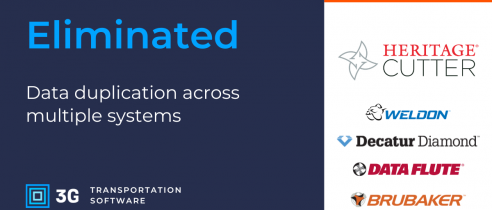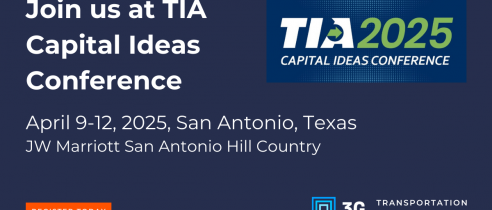Blog
If This, Then That Shipment Rules (Demo Video)

Simplifying the shipping process is a huge contributor to saving time and money across your operations. Whether that’s reducing manual tasks, triggering certain workflows, or setting up limitations on specific thresholds. All these items fall under process automation and are easily accomplished with Pacejet Rules. In fact, due to Pacejet shipping automation, we’ve seen customers reduce shipping labor up to 80% with fewer manual processes and better shipping integrations. This allows employees to focus on other areas of the business.
So how do you incorporate rules into your shipping automation? Keep reading for a video of Pacejet rules that demonstrates how to create your own custom Rules in Pacejet to automate more shipping scenarios and get more orders out the door with less effort.
Take Advantage of If This, Then That Shipping Rule Logic
Watch our demonstration video to see how easy it is to install and configure shipping rules.
Feature Summary
Pacejet rules are a powerful tool to customize your shipping experience and improve automation. Rules within Pacejet control automation in the system, and you can create your own rules from our library of templates. These templates offer the best of both worlds as they let you customize your specific processes while also being user-friendly and easy to use.
You navigate to rules by going to Setup in the top navigation and selecting “Shipment Rules.” Then you push the + sign in the right-side navigation to see the library of best-practice rule templates. Since there are a number of templates available, there is search functionality to find a specific rule for your needs. The interface shows you all the rules you’ve previously configured, if an update is available for the template, if the rule is currently enabled, along with a name of your choosing. We’ve also added a column called “Custom Rule” to help users see what rules in your library have been created by the Pacejet team specifically for you.
To install a rule, you just choose the template you want, push install, and select the specific parameters you want to set for that rule.
So how do shipping rules help your operation?
- Protects your team from making fewer mistakes by automating more processes
- Makes compliance follow-through easier by automating items like carrier rules or customer needs
- Saves time and money by letting you create, enable, and disable rules yourself without requiring professional services
If you want more details on this feature and many others, register for our customer webcast that’s scheduled for January 5th, 2022 at 1pm ET.